Banking System Upgrade
March 20, 2023
We’ve Upgraded Your Banking Experience:
In an effort to better serve our customers, First National Bank of Michigan has upgraded our Online and Mobile Banking systems. The new systems offer an enhanced user experience and access to more financial tools that make banking with us that much better.
Please review the important information below:
Commercial Banking
New System Log In Instructions
Now that the new systems are live, you will log in with your current username (use all lowercase characters), and your temporary password will be the last 4 digits of your Tax ID or Employer Identification Number(EIN).

Hard Token Users
New tokens have been mailed. For more information on hard token activation, please read our instruction guide (PDF – 478KB).

Soft Token Users
For instructions on activation and use of soft tokens, please read our All-in-One Soft Token Guide.

Bill Pay Users
Scheduled payments in Bill Pay have processed as usual. All payee information and scheduled payments have carried over to the new systems. Bill Pay History will not be carried over.

eStatement Users
Your current eStatements settings have been transferred to the new systems. You will not need to re-enroll for eStatements.
IMPORTANT: eStatements from our previous system are not readily available in the new system.
If you need a copy of your eStatements, please contact your local branch or email Customer Service at customerservice@fnbmichigan.bank and we will be happy to assist.
Remote Deposit Capture Users
New drivers are required to be installed to ensure your current machine will work properly. This is available in the new Business Online site.

ACH & Wire Transfer Users
Billing Schedule Update!
Our billing schedule has been adjusted from the end of the month to the middle of the month as part of the upgrade.
Commercial Business Checking Service Charge Notice
All Business Checking Service Charges that normally are debited on the last business day of the month are nowcharged on or around the 15th of the following month going forward.
New Alerts & Commercial Mobile Banking App!
The upgrade includes a new alerts system. Alerts did not transfer to the new systems. You will need to set up your new alerts.
We have a new Commercial Mobile Banking app! The new app is available in your device’s app store.

To access the Business Mobile banking app from the Apple App Store:

To access the Business Mobile banking app from the Google Play Store:

In-Branch Updates
You will also notice updates to our in-branch services, we are excited to have launched ID Scanners and eSignature to make your visits to your local branch that much easier.
If you have any questions or want to know more about our banking products, give us a call at 269-349-0100.
Personal Banking
First Time Login Instructions
Now that the new systems are live, you will log in with your current username (use all lowercase characters), and your temporary password will be the last 4 digits of the primary account holder’s social security number.

Bill Pay Users
Scheduled payments in Bill Pay have been processed as usual. All payee information and scheduled payments have carried over to the new systems. Bill Pay History will not be carried over to the new systems.
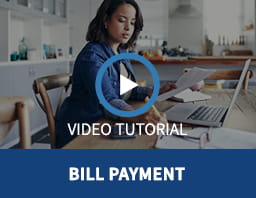
eStatement Users
Your current eStatements settings will be transferred to the new systems. You will not need to re-enroll for eStatements.
IMPORTANT: eStatements from our previous system are not readily available in the new system.
If you need a copy of your eStatements, please contact your local branch or email Customer Service at customerservice@fnbmichigan.bank and we will be happy to assist.
New Alerts & Mobile Banking App
The upgrade includes a new alerts system. Alerts did not transfer to the new systems. You will need to set up your new alerts.
We also have a new Mobile Banking app! The new app is available in your device’s app store.
To access the Personal Mobile banking app from the Apple App Store:
To access the Personal Mobile banking app from the Google Play Store:
In-Branch Updates
You will also notice updates to our in-branch services, we are excited to have launched ID Scanners and eSignature to make your visits to your local branch that much easier.
If you have any questions or want to know more about our banking products, give us a call at 269-349-0100.
Posted in News




